A free communication app for everyone
Imo is a free chat and messaging system for your PC that allows users to send and receive messages along with voice or video calls. The application is available for most mobile devices as well, letting you communicate with others no matter where they are or what they’re doing.
Stay in touch from your computer
Imo is a good choice for anyone looking for an alternative to mainstream applications such as Skype. Along with text messages, voice, and video calls, you can send pictures or any other file type as well. The only cost you’ll pay is your internet fees.
The main difficulty you’ll encounter while using this service is that your friends are likely to not be on it. Additionally, its performance is not the most stable of communication apps.
The upside, however—if your online safety isn’t a concern—is that it’s filled with useful features such as the secret conversation mode, groups, and free stickers to use when expressing yourself. The Imo video and voice calls are also of high quality.
Calls and messages
Imo is a tool for communication, letting you send text messages and make video or voice calls. The Imo app can be installed across multiple devices to allow this service to replace your regular telephone functions, even while on the computer.
While using the software, you can create a group for your contacts, where all users will receive the messages and call notifications that occur. Both voice and video calling options are available in group settings.
In the past, the service used to act as a middleman for all your popular messaging services. It used to link with Google Plus, Yahoo, Facebook, and Skype. Nowadays this unifying feature cannot be found and the app is your run-of-the-mill messaging service.
File sharing
While you’re using Imo to send messages, you can attach a picture or video file. This Imo file transfer system functions similarly to the one present in Skype with the ability to send every type of file.
Free stickers
You can express yourself easily during chats on your Imo app using one of the many free stickers available. With a selection such as this, it may work better than your regular emotes on a mobile device.
Is it safe?
Safety is always a concern whenever you’re using an online service, especially one such as Imo for PC. The service does not have a particularly good reputation when it comes to the safety of its users and is likely to risk your own account details when you sign up.
Currently, Imo's calls are end-to-end encrypted to prevent third-party sites from accessing your data. Whether this encryption is as strong as the one WhatsApp uses is left unanswered, but as the other is more popular, it’s likely that Imo doesn’t have security that strong.
Low popularity
Social media and communication applications such as Imo for Windows are almost a dollar a dozen. If your friends are using WhatsApp or Skype, it’s unlikely that you’ll be able to convince them to use Imo if they don’t already.
Managing multiple accounts or applications, especially on your desktop, can be a hassle as they take up storage space and resources. Each country is different and uses specific applications; this should be kept in mind if you use Imo for international friends or contacts.
Privacy?
Imo’s privacy issues are not limited to its security. The terms of service state, “We may use Your Content in a variety of different ways as permitted by our Privacy Policy..." and it allows others to do the same in connection with their own websites and media platforms.
Your content is also stored on their server, and mobile advertising identifiers are used. Although the latter is common with websites and search engines, this is arguably going too far.
Quality
One thing Imo is known for is its high-quality voice and video calls. The display is incomparable to an alternative service such as Discord. Additionally, using a webcam on a desktop more powerful than your mobile device provides better usability.
Data use across devices
Whether you’re using a desktop computer or a laptop, Imo can run on almost any kind of internet signal. Imo calls work across new and old devices that operate on a range of 4G to as old as 2G.
Alternatives
Due to Imo’s security issues, you or your friends may not want to use this app for messaging. Fortunately, there are plenty of alternatives available.
WhatsApp is another cross-platform messaging service that costs nothing. Just enter your number and confirm it before you start using the app.
Discord is designed for gamers and community-oriented users. You can send private messages, create groups, or uses servers. Both voice and video calls are possible as well as screen sharing.
Skype is very similar to Imo. It requires an account and can be used to make group calls on both voice and video. Skype has an added feature of being able to use purchased funds to operate the app like a regular cellphone.
Facebook Messenger is a capable service on a popular social networking site. You can send text messages and a variety of files, start a video or voice call, and share posts from FB itself.
Hanging up
This app is a decent choice for all typical messaging service uses in your day-to-day life as the overall quality is superior to alternatives. However, it's recommended that you avoid using this app for more important matters like business or private matters.
Its performance is not the best compared to other rival apps. You’re also unlikely to pull your friends off of their preferred applications since the original unifying ability of the app is no longer available.
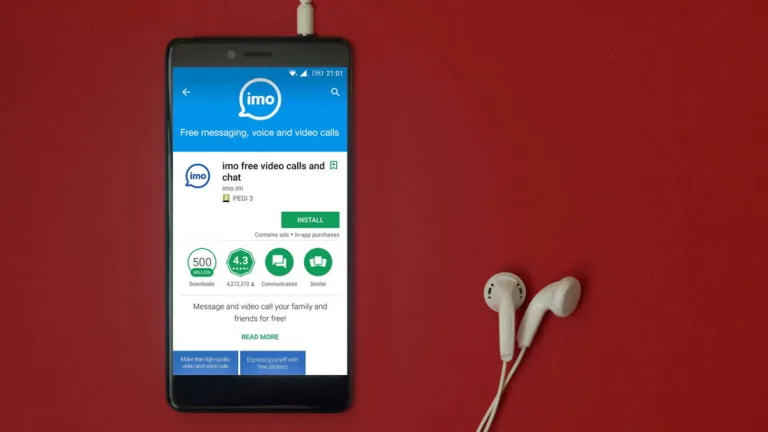

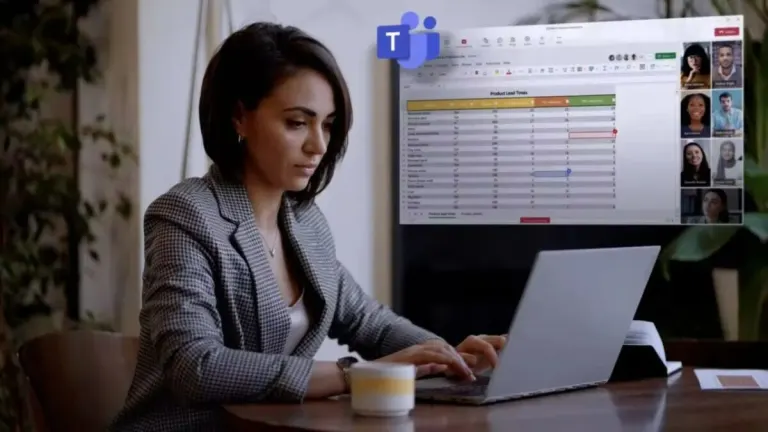







User reviews about Imo
by RAMEEZA cader
best app for vedeo call, no interupption
best for middle east
by Shirly Josph
yes,offcourse. i will recomment imo app for video call...it sounds good and easy to handle and clear to communicate with our loved ones
by DrXp_john29 XxX
its amazing and i love it it should be recconmendent for everybody hopefully you enjoy this app
by Mukhammad Makhkamov
Fast, easy and high quality. I cannot write anymore comments to fill 60 characters.
by kumar sing
very god for communication reliable and easy deal audio system standard
by Vivek Kushwaha
it' for free video calling and chating which I Really like it and second thing it's provide some links which I used for Entertainment..